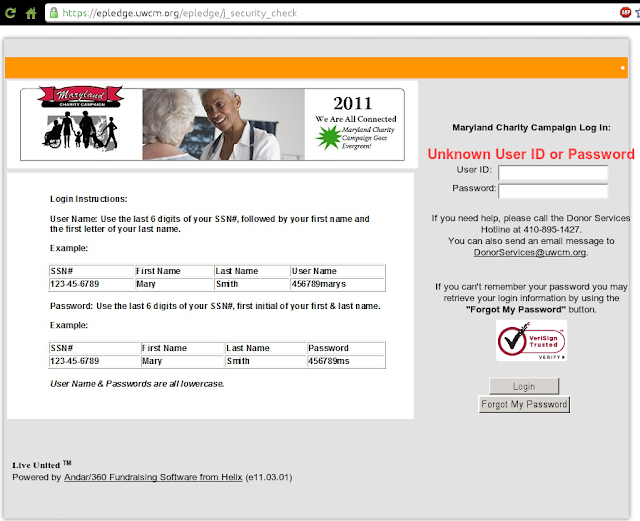It is unfair, of course, to say that Google lacks customer service. The fact of the matter is that, though I send them a little money every year to store more stuff on their servers, Google does not view me as a customer. The advertisers and marketeers are Google's customers.
But first, Amazon, since that's a quicker issue. Overall I love Amazon. If I can buy it at Amazon (or Zappos, or LL Bean), I tend not to shop. I love my Kindle. The last time I moved the price was a fixed price plus something like $0.50 per pound. Kindle books weigh much less and fit well into carry-on.
I also used to like local bookstores. I still like Barnes & Noble, but their locations are inconvenient, and indeed have been inconvenient to every place I've ever lived. By and large, local bookstores are gone. There are none that I'm aware of in or near Catonsville. I blame Amazon. I blame myself and people like me. I blame the states for not collecting sales tax on online purchases.
I've just started another round of Amazon doesn't care about Linux-based customers, or doesn't care enough to provide a working MP3 downloader. First, why make us use a downloader? Why not just use open web protocols? Users have perfectly usable web browsers. Second, why not let us use clamz. I can sometimes download an MP3 album using clamz, and sometimes not. Sometimes it works without a hitch, and sometimes the Amazon web page holds me hostage until I either cancel the order or download a non-functional Amazon-provided downloader, one that would have been perfectly appropriate a few years ago on a Linux of the era.
Of course, the Linux community shares some of the blame for that, by not providing backward compatibility. As Henry Spencer reputedly said, those that don't understand Unix (e.g., the Ubuntu folks) are doomed to re-implement it, poorly. Why exactly can I not install a program on a current Linux that worked fine a couple releases ago? I know I can play games and force it to install, but there's nothing interesting about that and it's not a constructive use of time.
So, now I've taken a step away from the monopoly and downloaded an album from cduniverse.com, a completely satisfactory experience. However, their descriptions are less complete than Amazon's, and their prices seem higher. In other markets, the monopolist, e.g., Microsoft, produces low-quality products at high prices. In this market, Amazon doesn't care about fringe customers.
Google has made me reconsider my reliance upon them by screwing up their user interfaces across the board. Okay, Google Translate, formerly Google Language Tools, has improved, and maybe other things have as well in ways I have not noticed. How reliant upon Google am I?
- Gmail
- Chrome
- Blogger.com
- Picasa
- search
- reader
- calendar
- documents
- maps
- YouTube
- alerts
I would certainly miss them if they were gone. To avoid Gmail's terrible interface, once Google stops nagging me about switching to the the new interface and tries to ram it down my throat, I may go back to an e-mail client, like Thunderbird.
For search I have been using DuckDuckGo fairly regularly, and mostly like it. What I don't like it that it seems Wikipedia is almost always the first result. Why start with something that's unlikely to be very good?
I could abandon Blogger and go back to LiveJournal or some such.
I could go back to a mix of Firefox and Opera rather than my current mix of Firefox and Chrome, but I find that Chrome works better at the financial and e-commerce web sites than any other browser, though it's been a few releases since I've tried using Firefox to pay a bill.
If Picasa's UI doesn't degrade much from it's current state, I prefer to stay there since I don't know of any other similarly-useful photo site. Maybe I could adjust to photo streams, but for most of what I do, albums are a better fit. Yahoo? Who else?
Reader is very convenient, but I could start using RSS more directly. That's inconvenient, though, which I guess is Google's point.