Thursday, December 18, 2008
Long-, Short-, and Term-Term Memory
Sunday, November 16, 2008
Kudos to XOHM's Treatment of the DNS
My Last Mile
To quote David Byrne, "well, how did I get here?" I moved to Baltimore County in 2005. At the time, it seemed natural to go with Verizon for phone and DSL. I already had a Verizon cell phone. I chose Working Assets (now Credo) for long distance service. The Verizon DSL was poor from day one. I spent a lot of time on the phone with Verizon technical support that year, including much time on hold, with their IVR, and with actual support personnel. Their IVR said my line checked out fine, so it seemed the obvious thing to do would be to swap out my DSL modem or check theirs at the CO. I couldn't get them to take that simple step or to send a tech out to diagnose the problem. The DSL was so bad that I often dialed in to UMBC's 56kb/s modem bank (which I think is now gone). The land line service was exceptionally poor as well, very noisy.
In the meantime, Verizon was unable to combine my land line and cell bills. They kept touting "one bill," telling me that they'd take care of it, and then a few weeks later I'd get a letter explaining that the bills couldn't be combined, with no explanation. Then I'd talk to customer service, a friendly rep would assure me she'd take care of it, and a few weeks later I'd get the same letter once again. I went through three iterations of this. I suspect the problem was that the cell phone had a Frederick, MD number, and Frederick's a couple counties over.
When my year with Verizon was up, I switched to CavTel for land line and DSL and Credo for cellular. CavTel uses Verizon's network, but charges customers less and has much better customer service. Credo uses Sprint's network, as of 2005 charged customers less, and has very good customer service. The CavTel DSL did not work--they use Verizon's lines, after all. But, after a call to CavTel customer service, a Verizon truck showed up in the alley behind my place, the line was fixed, and DSL worked reliably the rest of the time I was a CavTel customer. When they fixed the DSL, the noise on the land line cleared up as well. I was a happy CavTel customer, but paying $80 monthly for Internet and phone.
Enter Comcast, claiming $62 monthly Internet and phone. I'd heard bad things about Comcast's customer service and network reliability, but I decided to give them a shot. Note: this was about when XOHM started offering service in the area, and I think Comcast's lower prices are the result of competition, something that Comcast and Verizon don't have much of a history of. The Comcast tech came, did the install, and I was happy. The service was fast.
I wasn't happy for long, though. The Comcast Internet service worked for about 4 hours. I talked to technical support and they said it was a database problem that would be fixed in 24-72 hours. 72 hours later, still no Internet service. In the meantime, I noticed that the Comcast phone was noisy (not as bad as Verizon had been) and every time I picked the handset up, I got the staccato dial tone, indicating voice mail present. But there usually wasn't voice mail. So if they don't know how to install service and they can't fix what they claimed was a simple database problem, I don't want anything to do with them.
So I decided to disconnect Comcast service. A funny thing about disconnecting: when I went through their IVR and selected reduce or disconnect service, it put me on hold. I had stuff to do, so I hung up and dialed back in, but this time I selected add features. They picked up right away, and the woman I got was able to schedule the disconnect. But she said it would take about a week and a half. The next day I called back for a clarification of where I had to drop off their cable modem, and was told the billing would stop as soon as I returned the modem. It didn't but their customer service says they've taken care of it. Hope so.
So everything about Comcast, and everything about Verizon in Baltimore County, was negative. I'd been okay with Verizon in the past, but hadn't really needed their technical support before, so maybe I'd just been lucky.
 So, no land line and no Internet service. What's a guy to do? The most economical approach appeared to be upgrading my cell plan with Credo and going with XOHM, $25/month now, going up to $35/month later. I decided to give this a try.
So, no land line and no Internet service. What's a guy to do? The most economical approach appeared to be upgrading my cell plan with Credo and going with XOHM, $25/month now, going up to $35/month later. I decided to give this a try.I'm happy with XOHM. I'm at the edge of their service area, which concerned me a bit, but I am getting around 2-4Mb/s consistently. My first XOHM modem/router stopped connecting to the network several days after starting the service, but the second tech support guy I talked to said "Your modem's acting weird. Take it back to where you got it and exchange it." This was NTI Wireless, a friendly little shop pretty close to my house. I exchanged the modem, and everything's been fine since. About XOHM customer service: this is Sprint, and one of the reasons I like Credo is that they isolate me from Sprint customer service. CavTel and Credo have the tremendous advantage of being larger customers than I am, and so have some voice with the actual network provider. So, XOHM is Sprint. Sprint has a very large investment in XOHM, and they're not making money off it yet. But they're rolling it out to other cities now, apparently DC and Annapolis recently. They need to make it work, and this isn't a great time to hunt down new customers. Anyhow, their tech support people seem inexperienced--XOHM is a new service, after all--but the wait times are short and they sound like they might really be in the Kansas City area as opposed to overseas.
As a loose end, part of why I was willing to go without a land line is that my current cell phone gets pretty good reception at my house. It's a Samsung m300, and really not a good phone (I've reviewed it at Amazon). But it's an upgrade over an Audiovox phone I had, much better than an LG piece-of-junk that I shipped back to Credo, and not really as good as the old Samsung phone I used with Verizon from '02-'06.
Wednesday, September 24, 2008
Mikulski on Paulson's Cash for Trash
$700G Bailout
- From Tom Schaller, political science professor at UMBC, a Baltimore Sun editorial on liberal vs. conservative takes on government assistance, socialism, etc.
- Lauren Weinstein's take on the mess.
- From the Daily Kos: The Biggest Heist in World History
Tuesday, September 2, 2008
GNU Emacs: making the obvious difficult
(setq default-major-mode 'text-mode) (define-key text-mode-map "\t" "\C-q\C-i")The above is pretty much alpha code at the moment. There's detritus in my .emacs that suggests that years ago I didn't like text mode for pnews or mail modes, but those are no longer issues. indent-relative is, IMHO, evidence of word processor-oriented thought processes, not text editor-oriented processes. As Linux grows to be more Windows like (e.g., bloated and buggy), there seems to be an undercurrent of making basic tools, e.g., emacs and wc, less Unix-like.
Tuesday, August 26, 2008
Installing Apache on Ubuntu
Wednesday, August 20, 2008
Security Profiteering
Friday, August 15, 2008
Thursday, August 14, 2008
If I Had a Hammer...
Gnome Caps Lock, Insert Keys
#! /bin/sh
# Kills the stoopid caps lock and insert keys.
file=/tmp/capsLockDisabled
if test ! -e $file ; then
/usr/bin/xmodmap -e "keycode 66 = "
/usr/bin/xmodmap -e "keycode 106 = "
/bin/date >$file
fi
I'm still amazed every time a new release of Gnome comes out and they still don't give the user a way of getting rid of these. As a system staffer in the Ohio State CIS department (Frank Adelstein? Frodo?) once said: "The caps lock key shouldn't be right next to keys that are used all the time. It should be somewhere off in the next room." Ok, that was a paraphrase, not really a quote, and I don't remember who I'm paraphrasing.
Anyhow, the above script does it. I call the script from my .cshrc. Those of you who use bash (yuck) would put it in your .profile.
Evince Bug Workaround
I remember wasting an afternoon on this sometime back, so the question became tell evince to use letter every single time I print, go back to kpdf, or waste another afternoon with no guarantee of better results than last time.
First tried the obvious thing:
man evince
Totally useless. Instead of placing everything in one place, the evince folks have decided to scatter documentation all over the place at their web site. But, unlike last time, Google found me a solution, a recent blog entry by Dominique Cimafranca at UbuntuLiving. He apparently uses bash, and so suggests a change to the user's .profile. I use tcsh, and so added this line to my .cshrc:
setenv LC_PAPER en_US.UTF-8@letter
UbuntuLiving suggests that after making this change, one log out and then back in. Not necessary. Any new xterm opened from that point will have the correct setting, or one can just type
source ~/.cshrc
in an existing xterm (or gnome-terminal, or konsole, or whatever) and LC_PAPER is set. Then the next time you type the evince command, it'll actually print correctly with no gyrations by the user. Imagine that.
Is this a bug within evince? The evince folks may think not, but Google is unable to find any mention of LC_PAPER at site:www.gnome.org/projects/evince/ and the man page is useless, so the documentation is woefully lacking. Yeah, I'm using an undocumented feature. It'll probably break with the next release.
Saturday, July 26, 2008
Gnome's Messed-Up GLSlideshow
Friday, July 18, 2008
Mark Berg Climbs Kilimanjaro
The NHL has a day-by-day log of the trip:
Memorex: Explain This, Please...
Monday, July 14, 2008
Considering Google AdWords?
Sunday, July 13, 2008
Privacy Naiveté
There will be no personal information written on the electronic chip itself. The chip will have only a unique number pointing to a stored record contained in secure government databases.
However the card will have a unique identifier--the number State is using as a database key--and this number can be used to track specific individuals and to detect the proximity of a US citizen. Carrying one of these outside a Faraday cage will threaten the bearer's privacy.Wednesday, July 9, 2008
OpenOffice Calc 2.4.1 Read Only Mode
Disabling OpenOffice's Stupid Autocomplete
With autocomplete, OpenOffice has managed to make a completely useless, very annoying behavior default. They've also done a good job of hiding the menu options to disable the "feature," and have hidden it in different places in different tools. This is a case where consistency would reduce the impact of a stupid default. Anyhow, as others have mentioned, whenever I'm using a freshly-installed OpenOffice (e.g., after installing a hopefully less-buggy version of Ubuntu), OpenOffice reminds me how much I dislike this "feature." And I spend too much time hunting down how to kill it.
First, in OO Writer it's not really that well hidden. Copied from http://nowacki.org/blog/2004/05/disable_autocomplete_in_openoffice.html: * Tools -> AutoCorrect/AutoFormat… * Word Completion tab * Uncheck “Enable word completion”
Unfortunately, this doesn't disable the "feature" in OO Calc, and the OO Calc option is very well hidden. Today I really was having trouble figuring it out--it is, of course, not in what passes for help in OO--which led me to nowacki.org via Google. From their blog entry: Tools -> Cell Contents -> AutoInput
Of course, this is the root of the problem: we're supposed to magically know that in OO Calc they call it autoinput rather than autocomplete. What, if anything, are the OO folks thinking? This has been a usability problem and unnecessary time sink for a lot of people for a long time now. When will they disable it by default, or at least make it possible to find the option in OO Calc? Or maybe talk about disabling it in OO Help?
Charter Communications' Unethical Browser Hijacking
- June posting from Lauren Weinstein on net neutrality
- Recent post by Bruce Schneier on ISP's hijacking the DNS
- CavTel is also hijacking the DNS
Friday, July 4, 2008
What's Wrong With This Sentence?
According to Computerworld, the county clerks had asked Princeton's Ed Felton to look into the matter, but, hearing this, Sequoia threatened legal action saying that Felton's investigation would violate the terms of the licensing agreement. Upon asking the NJ AG for help in dealing with Sequoia, Sequoia chose an outside firm--one of their choice--to analyze the systems and deliver the result to Sequoia and the AG's office. The article closes Even if pollworker error was to blame for the voting discrepancy, the issue should still be addressed, Dressler said. "There should be a fail-safe measure so the election workers can't do that." "This is too important of an issue to be swept under the carpet," he added. "If there is any issue with the Sequoia machines, we should shed a light on it."
Oh, and what was wrong with the sentence? Fixing human error with a software update seems tenuous at best, and it totally ignores the issue of that particular election.
Saturday, June 7, 2008
Friday, June 6, 2008
itemnotfound.com
Sunday, May 18, 2008
Security Issues Solved!
From the CircuitCity.com review of the Yoggie Gatekeeper SOHO Network Security Server:
Features Complete protection: Yoggie Gatekeeper SOHO offers corporate-grade security for your small office or home network. Protect up to five computers with 13 built-in security packages packed inside a small, palm-size, Linux-based security server. No additional software needed: No need to purchase or manage additional security software for your PC’s—just plug the Yoggie Gatekeeper SOHO into your Internet router and your computers are completely safe. Parental controls: Yoggie Gatekeeper SOHO manages the security from outside the child’s computer. Through an intuitive remote management environment you can enforce web content filtering policies, and control on-line time, without actually accessing the child’s computer. Easy to install and use: With Yoggie Gatekeeper SOHO you don’t have to be a security expert to enjoy corporate-level security. All you have to do is simply plug the Yoggie device into your network router and you are completely safe. It even feature automatic security updates and upgrades, so you don’t have to worry about downloads. Not once, but twice this review says that the user is "completely safe." Additionally, Circuit City begins the review with the phrase "complete protection." Finally a security device that offers complete protection! I can discard any other devices, software, or processes I have in place--Yoggie has it covered! To be fair, it appears that this is a stateful firewall and a proxy for a number of popular protocols. It probably does a fine job, but it certainly doesn't completely secure a network. Indeed, if a naive user believes reviews such as the one at CircuitCity.com, it's likely to make the network less secure. Unfortunately, the Yoggie site itself says "Connect your laptop to any hotspot without security-related concerns." So now I can send personal information over unencrypted wireless LANs with no security concerns? Another troubling thing is that one of the review sites says that software updates are free for a year, and an eBay seller mentions a three-year subscription. That raises red flags, and I can't find any mention of subscription prices or durations on the Yoggie site. The Circuit City page gives essentially no information beyond the market-speak given above. Amazon's description is roughly the same as Circuit City's "review," lending credence to my impression that the "review" was written by a marketer. Yoggie also provides something called the layer 8 security engine [sic]...Monday, May 12, 2008
OTA DTV in Catonsville
Monday, May 5, 2008
73% of All Statistics are Made Up
Google Web History
- The search history is explicitly tied to the person, and not anonymized.
- We can delete it and "pause" it, which appears to be effectively an opt-out.
- How does Google use it?
- How good is Google's security?
- How good is any given user's password security?
Sunday, April 13, 2008
Renaming a Pack-o-Files
%m
This fires off dired-mark-files-regexp, which selects files matching a regular expression.
For the regular expression, try
.doc$
Hit enter after each command. The '$' indicates that the pattern must occur at the end of a line. Now you can rename the marked files:
%r
This invokes dired-do-rename-regexp, which, for every marked file, asks what pattern to replace:
doc$
It then asks what to change matching substrings to:
tex
¡Voila!
Much of the above is condensed from http://xahlee.org/emacs/find_replace_inter.html
Monday, April 7, 2008
Linux, Unix, and all That
MD Funds Move Away from DRE Voting Machines
Saturday, April 5, 2008
kcalc, gcalctool
Is the iPod Shuffle Mode Really Random?
double Random(long *seed) {
const int a = 16807; /* multiplier */
const int m = 2147483647; /* modulus */
const int alpha = 127773; /* m div a */
const int beta = 2836; /* m mod a */
int lo, hi, test;
assert(*seed > 0);
hi = *seed / alpha;
lo = *seed - alpha * hi;
test = a * lo - beta * hi;
if (test < 1)
*seed = test + m;
else
*seed = test;
return ((double) *seed / (double) m);
}
This produces a stream of pseudorandom numbers, with the stress on pseudo. Random number generation is hard, and there are many, many bad generators out there--see the Park & Miller article.The guys on the network security podcast discuss randomness in the context of human perception, which is also a big part of the NPR piece. One of the NSP guys (Rich) referred to people as pattern recognition machines since they will tend to see patterns in randomness. The guest on that episode, Mike Murray, instead refers to people as pattern creation machines: "People create patterns in their heads where randomness occurs."
This discussion is part of a larger one on the undersea cable breaks of early 2008 and, of course, the iPod. Bruce Schneier provides a good, non-technical, short description of pseudorandom number generation: What's a PRNG? It's a mechanism for generating random numbers on a computer. They're called pseudorandom, because you can't get truly random numbers from a completely non-random thing like a computer. In theory, true random numbers only come from truly random sources: atmospheric noise, radioactive decay, political press announcements. If a computer generates the number, another computer can reproduce the process.
An amusing quote from a comment in Schneier's blog: A (non-security/crypto) tale of PRNGs: When I was studying astronomy, a curious result was published: a very narrow (small area of sky), deep (includes very dim galaxies) survey of galaxy red-shifts had been done. (Red-shift corresponds to velocity, which due to expansion of the universe corresponds closely to distance.) The red shifts showed significant periodicity. (I.e. at regular intervals in red shift, there were more or fewer galaxies found.) One of my professors had been doing large computer simulations of large scale structure in the universe. He said "I know what causes this. I've seen it in my simulations. God used a bad random number generator." Posted by: Filias Cupio at June 14, 2006 10:36 PM Footnote: yesterday and today I had my first occasions in awhile to look at C code. One should do this periodically as a reminder of how awful C is. The generator above was originally coded in Pascal, which hasn't been particularly useful for a long, long time.
Tuesday, April 1, 2008
Emacs Incremental Search Highlighting
Monday, March 24, 2008
Cold Boot Vulnerabilities
Sunday, March 16, 2008
About About.com Part 2: "Introduction to Security Tools"
Saturday, March 15, 2008
Nice Firefox Extension
What web page are you coming from? This will tell you what one server thinks.
To install the add-on click tools, click add-ons, and then click get extensions.
Tuesday, March 11, 2008
About About.Com
Monday, March 10, 2008
David Wagner on E-Voting
Chase Website: Secure? Encouraging Good User Behavior?
In the past I've visited the Chase web site occasionally to pay my Mastercard bill, and I've always been struck by how difficult it is to get a secure login at their site. Here's the page one receives upon entry:

Note the pictures of padlocks, but no padlock in the lower right-hand corner of the Firefox window. So, it would be naive to assume they really encrypt the password as it travels from my browser to Chase. Some time back Amazon defaulted to non-secure login, but one could simply click a login button w/o entering any text, and be redirected to a secure login, from which user ID and password could be typed. Does Chase behave like this?
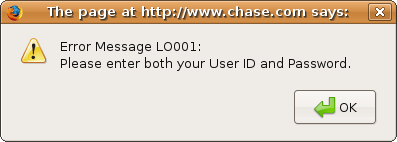
Nope, they insist upon forcing the user to use the insecure login. Or do they? I thought I should verify that Firefox really thinks this is an insecure login:

I don't think I'd suggest this to non-computer professionals, but I visited Google and searched for a secure Chase login:

They suggested https://chaseonline.chase.com, so I visited that page:

This looks better, but notice the slash through the padlock in the lower right. So, some of the page is encrypted, and some isn't. Presumably it's the fluff they send that's not, and my user ID and password, or at least my password, that is. However, a typical user isn't going to have a clue how to verify this, and so just has to trust Chase. Security is hard, and so I have little faith in a company's communications security solution when they decide to go their own way rather than making full use of established standards, e.g., SSL/TLS.
This last login is probably fine, but it's encouraging users--training users--to ignore the security information provided by browsers and just trust the web developers. This means they're training users to be susceptible to phishing attacks and trust the least skilled software developers out there. Maybe not a good practice.
Friday, February 8, 2008
WYPR has Canceled the Mark Steiner Show
Secure and Easy Internet Voting
- The class break. With e-voting, there's the possibility that a small group of people could modify a large number of geographically disparate machines.
- The technological sophistication needed to understand the hacks. Boards of Elections and state assemblies don't have the the ability to intelligently discuss attacks against e-voting, let alone detect them.
Tuesday, February 5, 2008
Gnome Deficiencies
Monday, January 28, 2008
Ubuntu Missing Traceroute??
Saturday, January 26, 2008
Data Recovery
Tuesday, January 22, 2008
Good News on Electronic Voting
Wednesday, January 9, 2008
"Free" Online Security Check! Free!
Saturday, January 5, 2008
Gnome and Caps Lock
A related issue is that of disabling the insert key in emacs. Emacs is sufficiently powerful that the insert key is unnecessary--this isn't Microsoft Word--and so there should be an easy way to disable that.
Friday, January 4, 2008
TSA Ineffectiveness and Security Theatre
Thursday, January 3, 2008
CustomizeGoogle Glitch
St. Mary's Co, MD, to Test Voting Machines
- They could be compromised between now and then.
- Some fraction of the machines could be compromised now by a root kit or some such.
- There's still no way to do a recount in the presence of allegations of irregularities.
- Allegations of irregularities, even if false, have face validity because the process is closed.